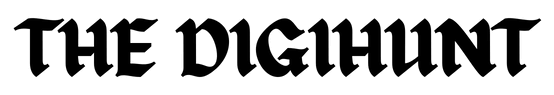Research agencies confirm that the Android mobile platform has overtaken the iOS and Windows mobile platforms in terms of the number of users. There are actually three reasons behind this. For one, while the other platforms are reluctant to offer free app downloads, virtually all the apps on Android are free. Two, Android is at par with the performance of all the other mobile platforms while still managing to keep the prices of their mobile devices well within the reach of the average consumer. Lastly, Google, the creators of this platform, opted to leave the platform open so that software developers can use it to come up with new utility apps such as image design apps.
In this article, we will review the top image design apps developed to help you create and edit images like a pro. Whether you are looking for an app fully optimized for the smartphone touch-interface or looking to create vector graphics with the help of an S Pen, there will be an app available to suit your needs.
1. Canva

Canva has been around for over 7 years now but only very recently did it decide to make its move to the revolutionary mobile platform. The fact that it offers seamless full-functionality on Android as it does on the desktop platform is quite impressive. It can be used to create and edit literally everything from brand logos to social media images & invitations with access to a wide array of free templates, photos, icons, and illustrations. Premium features are also available but quite convenient to users; they go for as little as $1.49.
Requirements
- Android 4.1 and up
Pros
- A very easy-to-use platform ideal for amateurs in image design.
- Work-in-progress available on both computer and Android so that you can jump right back to design via any device.
Cons
- Has premium features requiring in-app purchases.
2. Adobe Illustrator Draw

Adobe Illustrator has been available on Android since 2016. It still remains one of the most popular image design apps. If you have the desktop version, you will find the Android version quite identical as the only difference is the constriction to the smaller mobile screen. Some of the unique features of Illustrator Draw include the customizable pen tips ideal for S Pen Device Users and image merge option best for comparisons or bringing two of your favorite images together. In addition, the app also features a Creative Cloud Subscription which gives you direct access to other utilities such as Photoshop Sketch, Adobe Stock, Capture, and Behance.
Requirements
- Android 5.0.
Pros
- The best app for Adobe Platform fans.
- A wide array of utility tools.
- Duplicate, merge, rename, and adjust multiple images and drawing layers.
Cons
- A complicated platform which might not be easy to use for first-timers.
3. Infinite Design

Infinite Design is among the top image design apps created with a professional graphic designer in mind. The tool gets its name from its impressive infinity features such as the infinite canvas, infinite path editing, Infinite do & undo (with infinite history slider), and infinite layers. In addition, the app’s layer option is equipped with reference grids, automatic shape detection, and 3D cityscapes with 5 separate guides.
Requirements
- Functionality varies with device
Pros
- Unparalleled experience with infinite canvas, path editing, Boolean operations, and 4 types of symmetry.
- Grids for snapping & reference.
- Drag out the color wheel with two fingers. You can also search for millions of patterns and colors via ColourLovers.
Cons
- In-app purchases
4. AutoCAD- DWG Viewer & Editor

AutoCAD-DWG allows you to view and edit all your 2D DWG files & 3D files on a smartphone screen while offline. Immediately you go back online, the app saves all changes that can also be viewed from your AutoCAD LT on desktop. Other special features include Leica DISTO importation, blocks & layers, and CAD editor which allows you to mark-up and edit images to the last minute.
Requirements
Android 4.4 and above
Pros
- Continuous workflow via all platforms.
- 7-day access to all premium tools.
Cons
- Monthly subscriptions
5. Sketchbook

Autodesk, the creator of this app, is renowned for its top-class 3D applications. They, however, also brag a collection of image creation and drawing tools such as Sketchbook. This app features nearly 200 customer brushes and a predictive Stylus/Finger stroke which transforms your sketchy hand drawings to a precise art.
Requirements
- Functionality varies with device
Pros
- Free app
Cons
*No cons
Conclusion
There’s our list of the best image design apps. The order in the list doesn’t necessarily mean that one is better than the other. Make sure you download each for first-hand evaluation.